


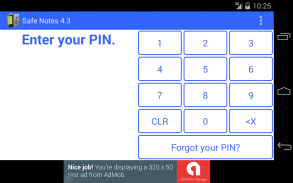

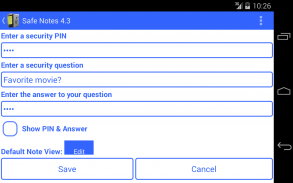
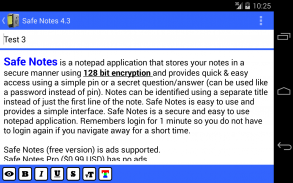
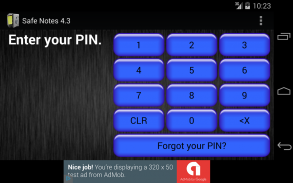
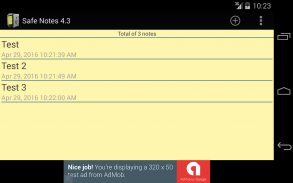
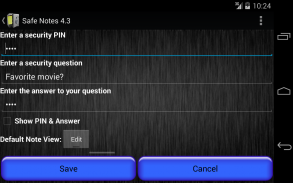
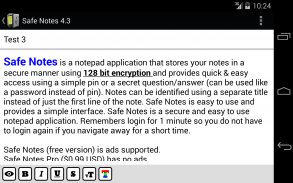
















Safe Notes is a secure notepad

Description of Safe Notes is a secure notepad
Safe Notes is a secure notepad application designed for Android devices, allowing users to store and manage their notes safely. This app employs 128-bit encryption to protect user data, ensuring that sensitive information remains confidential. Users can easily download Safe Notes to their Android devices to take advantage of its straightforward interface and robust security features.
The application offers a variety of access methods, including a pin number and a secret question/answer option. This flexibility allows users to choose their preferred method for accessing their notes, catering to individual security preferences. The app automatically locks after one minute of inactivity, further enhancing its security measures by preventing unauthorized access.
Safe Notes enables users to create and delete notes seamlessly. Each note can be identified with a unique title, ensuring that users can quickly locate the information they need. The app supports notes of up to 5000 characters, providing ample space for detailed entries. Additionally, notes can be sorted in both ascending and descending order, allowing for easy organization.
The search functionality within Safe Notes streamlines the process of finding specific notes. Users can input keywords to quickly locate the desired content, eliminating the need to scroll through long lists of notes. This feature is particularly useful for individuals who frequently jot down ideas and need to retrieve them swiftly.
Another significant aspect of Safe Notes is its ability to send notes via SMS or email. This feature allows users to share their notes easily with others, making it convenient for collaboration or simply sharing information. Furthermore, notes can be backed up via email, providing an extra layer of security and ensuring that important information is not lost.
The app's built-in database storage is designed to keep all data secure on the device. Users can also choose to destroy the database if needed, offering a way to eliminate all stored information quickly. Safe Notes provides help screens and messages to assist users in navigating the application and understanding its features.
An optional auto-backup feature to Google Cloud is available, giving users the option to keep their notes backed up online. This feature provides peace of mind for those who may wish to access their notes across multiple devices or restore them in case of data loss. The auto-save function ensures that notes are continuously saved while users are working, minimizing the risk of losing important information.
Safe Notes is designed with user experience in mind. The application interface is straightforward, allowing individuals of varying tech proficiency to navigate it with ease. This accessibility is enhanced by the use of standard vocabulary throughout the app’s features and help resources.
The application is ad-supported in its free version, allowing users to utilize its features without a financial commitment. Individuals seeking a secure notepad solution will find that Safe Notes meets their needs for both function and security. The app's emphasis on local data storage reinforces the commitment to privacy, as all notes and information are kept on the device rather than uploaded to the internet.
Moreover, users can delete notes by long-pressing on a note in the list. This simple gesture provides a quick method for managing content, ensuring that users can maintain their note organization effortlessly. Safe Notes also remembers login credentials for a minute, enabling users to navigate away from the app without needing to log in again immediately.
For those who value their privacy and require a reliable means of note-taking, Safe Notes presents an efficient solution. Its combination of security features, user-friendly interface, and flexible access methods makes it a practical choice for anyone needing to manage sensitive information securely.
Safe Notes stands out as a dependable tool for note management, merging security with convenience. The application's various features collectively enhance the note-taking experience, ensuring that users have the tools they need to keep their information organized and protected.
For more information or to provide feedback, users can visit www.yougosoft.com, where the development team welcomes suggestions and ideas for future improvements.

























